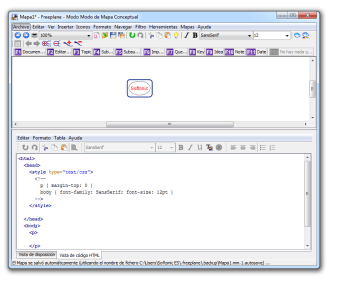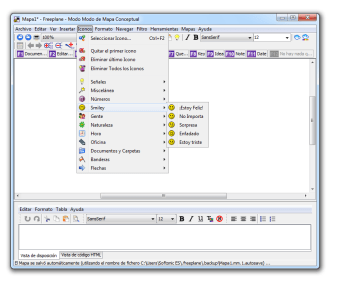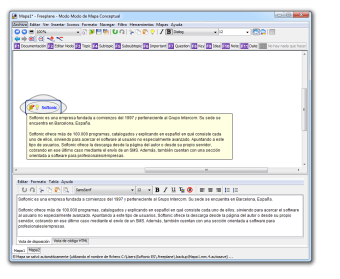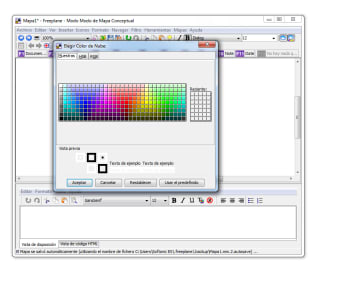Create mind maps with this app
Freeplane is an open-source app that you can use to create mind maps. From simple to complex maps, this business software can help you transcribe your ideas from brainstorming sessions to a visual structure. The app is pretty basic, but it can be ideal for those who want to make mind maps without confusing options and customization. More so, this app works on multiple operating systems and comes with a simple interface.
Mind maps in no time
Although simple, Freeplane provides the essential tools you need to make a good and personal diagram. It supports the addition of levels in the tree, assigning icons, and even change the font properties. It also allows a fast layout arrangement using its drag-and-drop functionality.
The app resembles Windows built-in Paint app in looks. The left menu allows users to add icons and suggestive images to items of the diagram. You can insert a multitude of elements into your map, including punction marks, stars for rating, and light bulbs for ideas. You can also add information signs, numbers, flags, and even emoticons to your mind map.
To make mind map creation easier, there are keyboard shortcuts for many actions. Freeplane makes it possible to create a new mind map from scratch using templates. The app also supports multiple tabs, so you can work on various projects at the same time.
Customize your mind map
As mentioned, Freeplane does not come with lots of customization options. But that doesn’t mean that you cannot personalize your mind maps. A range of configuration options is available through the preferences screen. You can also see some of the customization options by right-clicking your mouse.
You can change the map background color, apply style—floating node, topic, root—and add hyperlinks and images. More than that, you can change the edge color as well as manage time and add ons. Freeplane also lets you edit and run scripts and reconfigure some of the keyboard shortcuts.
To keep your mind map from snoopers, you can add a password to them. You only need to choose the option through the right-click menu. Once you’re done with creating your mind map, you can export them to a wide array of formats, including HTML, JPEG, XML, and TXT.
Efficient mind map creator
Overall, Freeplane is an efficient mind mapping solution. The app has a simple interface that requires little to no learning curve. It has a good response time and even includes documentation. Users must note that the app needs a pretty high amount of CPU and system memory to work properly. But, other than that, the app should be able to please its users.